Download Receipt
In case of your customer need additional receipt to be shared after your pay out transaction is done. You can download the receipt from Durianpay dashboard.
Steps:
- Receipt can be accessed in menu
Disbursement - Batch Details
Menu
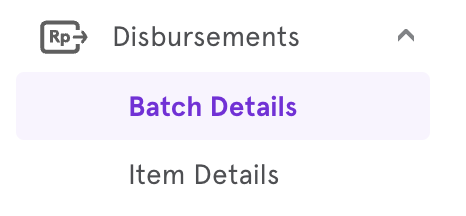
- Then you need to select the batch id by clicking it,
Batch Details
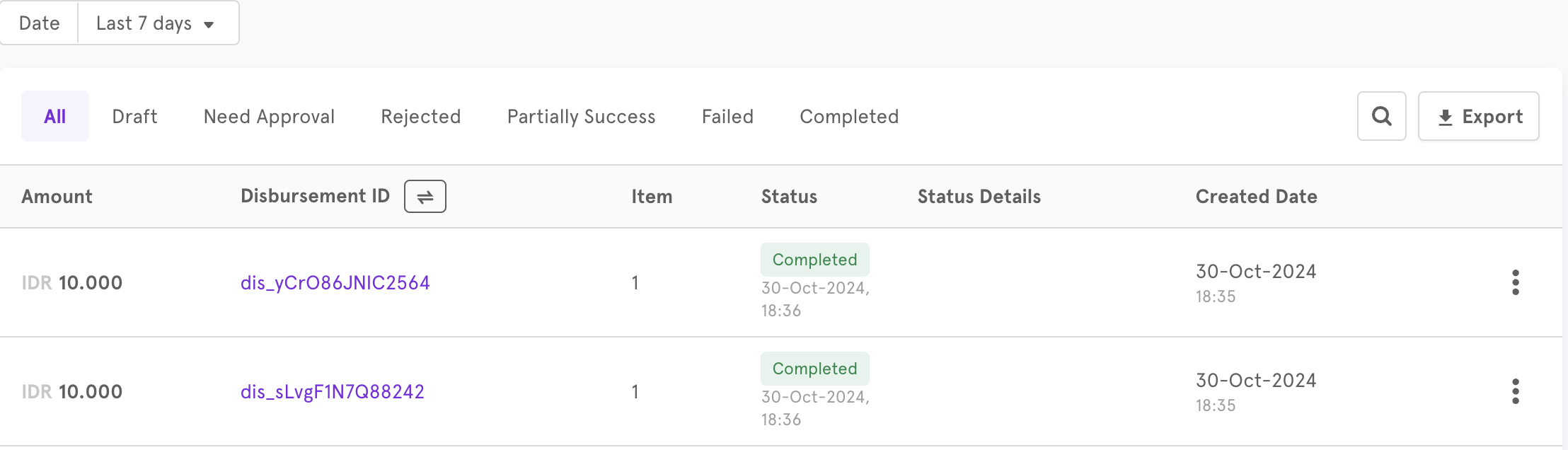
- Afterwards you can see the items information, receipt will be shown in the information. You can click receipt to view the receipt from Durianpay. You can also export the items to get full details of all receipt within a batch.
After clicking Batch Details to view Item Details
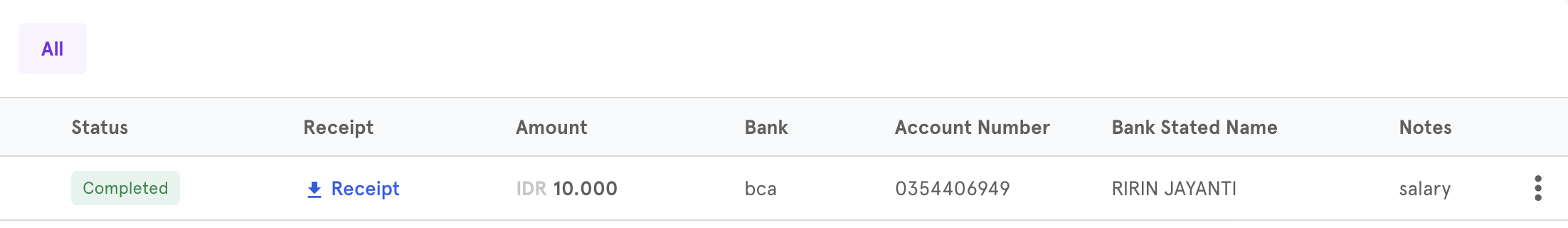
Updated 6 months ago
