Preparation & Configuration
What do you need to use our No Code Pay Outs?
You only need Live Durianpay account (An account which has passed KYB - Know Your Business verification and be enabled for pay outs).
Manage User for Pay Outs
Once your live account is ready, you will be given an admin access to the account. We recommend you to to create at least 1 maker and 1 approver for your operational needs. Here's the overview of user roles for pay outs:
| Role | View Pay Outs | Create Pay Outs | Approve Pay Outs |
|---|---|---|---|
| Admin | Yes | Yes | Yes |
| Maker | Yes | Yes | No |
| Approver | Yes | No | Yes |
Create New User for Pay Outs
-
Go to the
UserMenu and clickInvite New Userbutton -
Invite maker or approver role into Durianpay dashboard in your organization
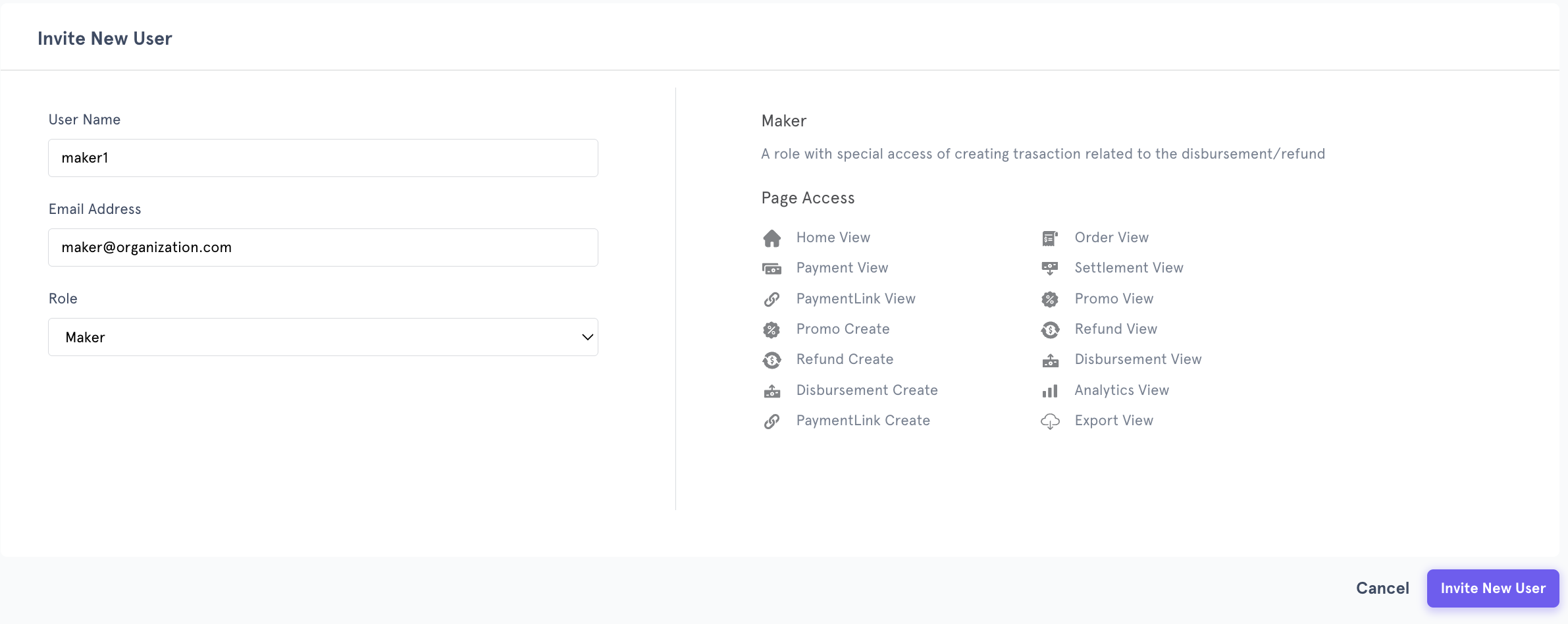
-
Once user is invited, email & password will be sent to the invited email destination.
-
New user can login through Durianpay dashboard login page (https://dashboard.durianpay.id/)
-
We strongly recommend the invited user to directly change the password using menu of Account Settings on the top right corner of the dashboard
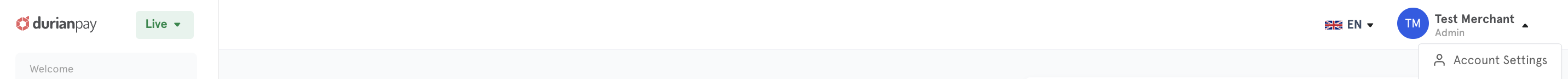
Account Settings option
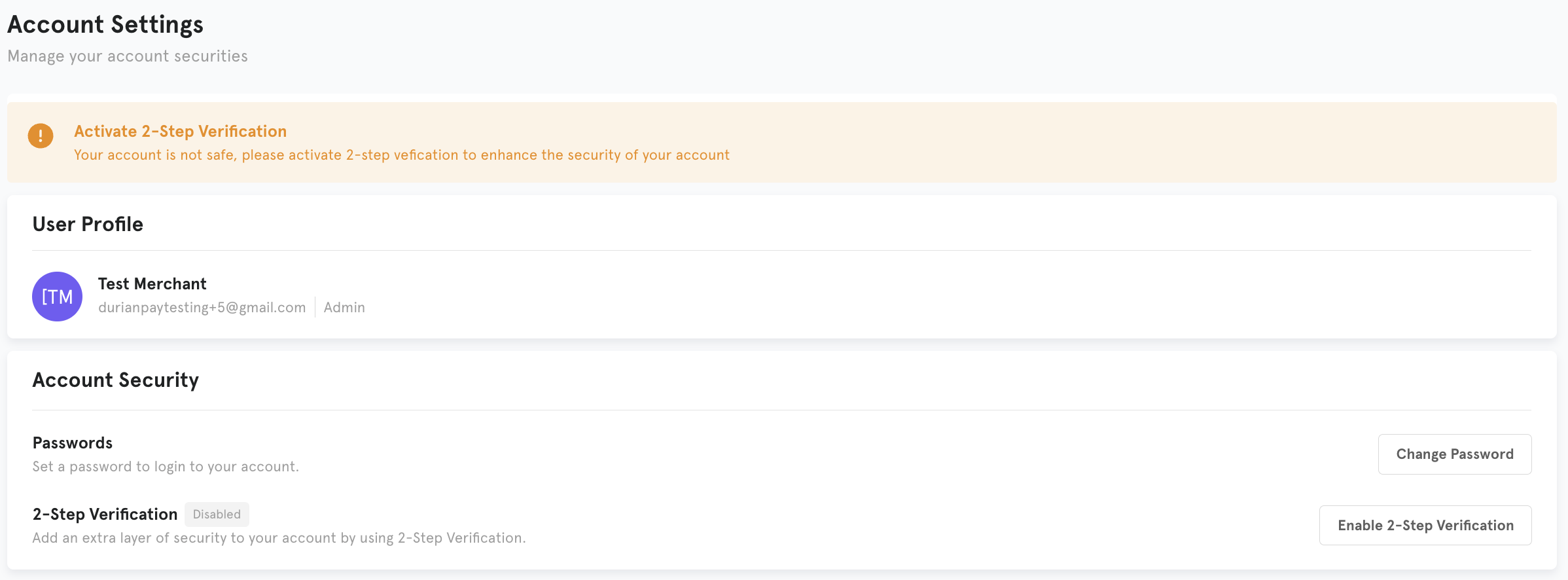
Change password button in account settings
-
In addition to password change, we also strongly recommend to activate 2-Step Verification to protect your account and add security for your pay out process.
Configure Notification for Disbursement
-
Go to the
Settingsmenu and clickNotificationheader -
In the page, you can set disbursement notification to customer using email or WhatsApp. This will be sent to the email/phone number specified at transaction level.
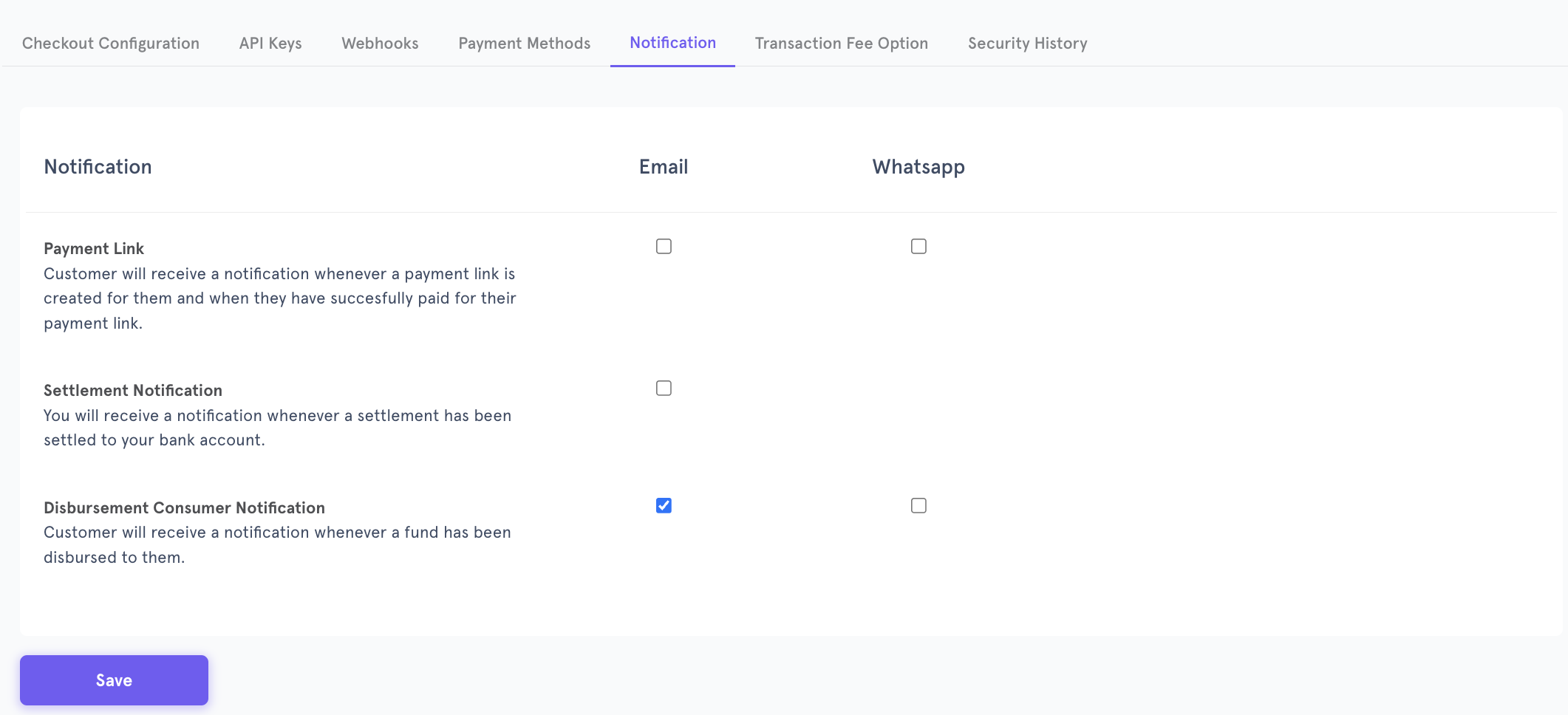
-
Customer will receive notifications as following via Email/ WhatsApp
Congratulations <Beneficiary Name>,
<Amount> has been transferred to your <Bank Name> <Account Number> account by <Merchant Name>
Total Amount: <Amount>
Notes: <Notes>
Disbursement ID: <Durianpay Disbursement ID>Thanks,
Durianpay Team
Updated 8 months ago
